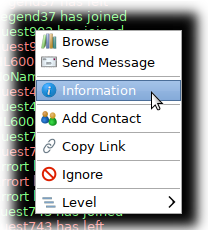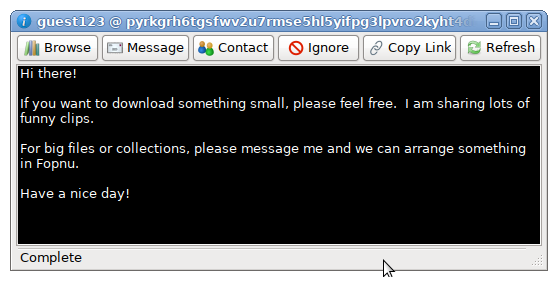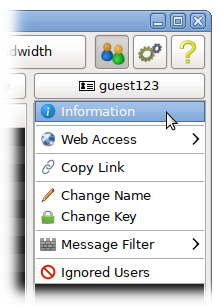When you right-click any user in DarkMX, in any view, there is an option to view Information.
The information view is a free-form display of whatever the user has configured.
You can easily edit your own user information from the main Contacts menu.
When editing your own user information, you can make use of
color tags and special
URL processing to build a rich description of yourself or your activities. You can link to your favorite
networks or
chat rooms or
files you are sharing by right clicking them, copying a link, and pasting into directly into your information text.